
Image via Pexels
How to Embrace Technology as an Aging Adult
For seniors who didn’t grow up using the internet or cell phones, it can be hard to keep up with the constant advances in technology. However, it’s worth the effort to become tech-savvy (if you aren’t already), because you’ll have access to invaluable tools for keeping in touch with friends and family while isolating during the COVD-19 pandemic. Read on for ideas from Nursing Home Ministries about how to combat loneliness and stay connected with the help of technology.
‘See’ your loved ones
Video chat applications (such as Zoom, Skype, FaceTime, or Facebook Messenger) are one of the best reasons to embrace new technology. They allow you to see your friends and family, no matter where they are, while you talk. While it’s never as good as the real thing (and unfortunately, there’s no technology for virtual hugs yet), a video chat session is the next best thing. Although most video chat apps are free, they do require the internet or cellular service to function, so be sure that your service plan has unlimited data if you don’t have wifi in your home.
Take advantage of learning resources
If you’re not sure how to get started and don’t have a computer-savvy friend or relative nearby to teach you the ropes, consider using learning resources that are designed to help seniors master technology. Some options are volunteer-based training sessions, online tutorials, local classes, or digital buddy systems. Whether it’s a beginner’s class to help you gain confidence or a more advanced course on how to use software, technology classes are a great way to learn with your peers.
Find the right device
If you haven’t already, consider investing in a smartphone (a mobile phone with the capabilities of a computer, access to the internet, and a touchscreen). It’s a device that allows you to stay connected, independent, and informed. If you’re worried that a new smartphone may stretch your budget too far, there are often discounts and offers available that can help.
For some aging adults, accessibility is a concern. When you shop for a smartphone, be sure to talk to the salesperson about your needs and the phone’s features. For example, if you have arthritis, a device with a larger screen (such as a tablet) can be better for your hands. Or if you have low vision, choose a device that easily allows you to adjust the font size and screen brightness.
Practice and patience
Once you’ve started using new technology, it’s important to learn at your own pace. It takes time to master any new skill. You wouldn’t go from running a mile straight to a marathon, so don’t expect yourself to go from learning about the basics of personal computing straight to using complex software. Start where you are, learn as you go, and you’ll feel more comfortable in no time.
Once you feel more confident using a smartphone, it will be fun to explore all the other uses of technology that help you stay connected with your family and friends. For example, social media applications allow you to join online communities related to your interests. You can also play word games and puzzles ‘against’ your kids, grandkids, or friends on your mobile device.
Regardless of your current comfort level, it’s never too late to upskill and embrace new technology. Just remember to take classes if needed, learn at your own pace, and find a device that best suits your needs and lifestyle. Once you’re able to connect more easily with your loved ones, you’ll be happy that you took the plunge.
You must be logged in to post a comment.